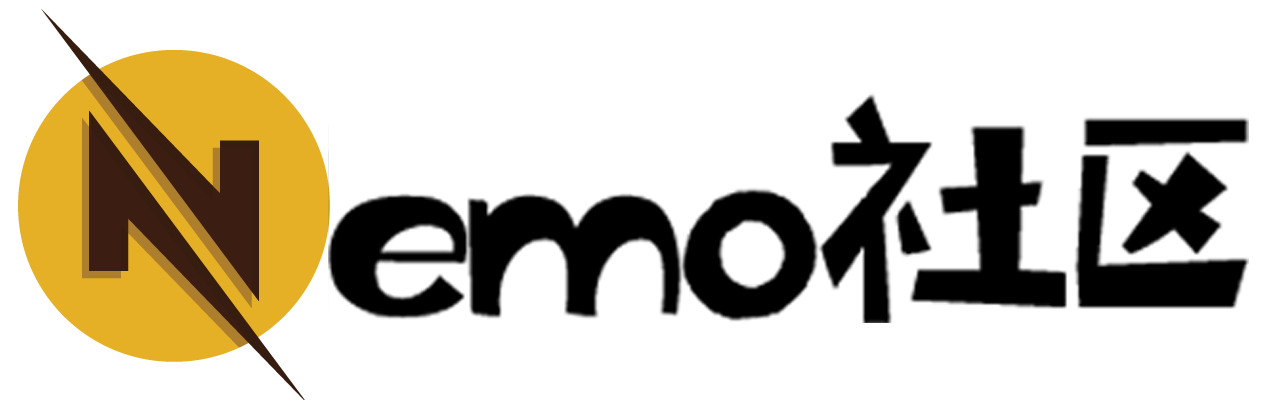一.安装免费的nexus 已mac为例
1.在密令窗口输入 brew install nexus进行安装
2.启动服务 brew services start nexus
3.在浏览器输入http://127.0.0.1:8081/nexus/ 就可以看到以下界面,默认账号密码admin/admin123
二.配置gradle
1.创建library
2.在library的gradle最后一行配置一下信息,与android{} 同级别
uploadArchives {
repositories {
mavenDeployer {
snapshotRepository(url: "http://localhost:8081/nexus/content/repositories/snapshots/") {
authentication(userName: "admin", password: 'admin123')
}
pom.version = '0.1.1-dev-SNAPSHOT'
pom.artifactId = 'yf-utils'
pom.groupId = 'com.yf.android'
pom.name = 'yf-utils'
pom.packaging = 'aar'
}
}
}
3.运行uploadArchives
执行完成就可以在nuxes 上看到自己的arr包
4.依赖自己构建的库,添加自己的maven和添加依赖