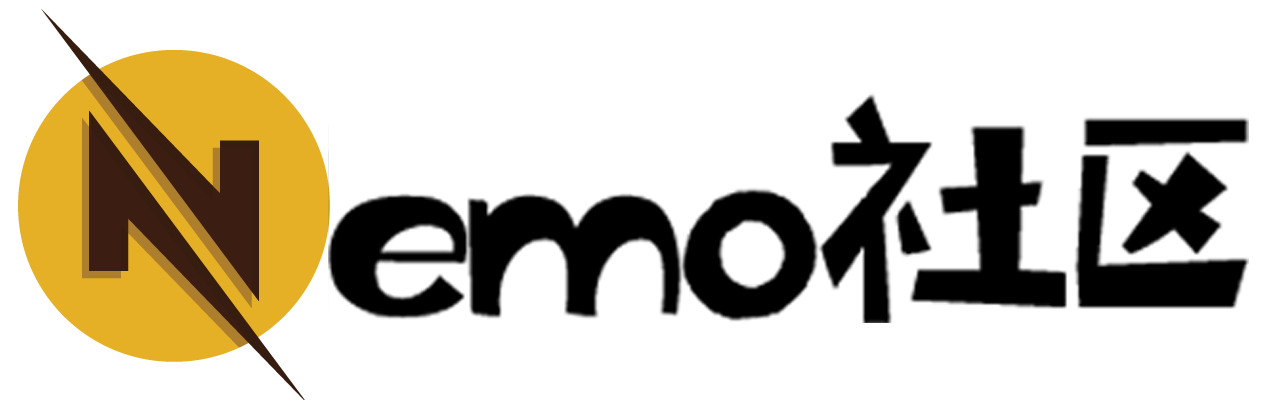使用Selenium模拟操作浏览器时,除了界面上展示的内容,有时候也需要关心一些浏览器中发送的浏览器请求,毕竟其中某些请求的结果数据并不会展示到界面上,但是又跟实际采集业务相关。
在高版本(4.x)的Selenium中可以直接开启性能日志即可:
from selenium import webdriver
from selenium.webdriver.common.by import By
from selenium.webdriver.common.desired_capabilities import DesiredCapabilities
from urllib.parse import urlparse, parse_qs
import json
# 设置Chrome的DesiredCapabilities以启用性能日志
caps = DesiredCapabilities.CHROME
caps['goog:loggingPrefs'] = {'performance': 'ALL'}
# 配置WebDriver
chrome_options = webdriver.ChromeOptions()
chrome_options.add_argument("--enable-logging")
chrome_options.add_argument("--v=1")
chrome_options.add_experimental_option('w3c', False)
chrome_options.add_experimental_option('perfLoggingPrefs', {
'enableNetwork': True,
})
# 启动Chrome浏览器
driver = webdriver.Chrome(desired_capabilities=caps, options=chrome_options)
# 访问页面
driver.get('http://example.com')
# 从当前URL中提取invite_id
current_url = driver.current_url
parsed_url = urlparse(current_url)
query_params = parse_qs(parsed_url.query)
invite_id = query_params.get('invite_id', [None])[0] # 获取invite_id,或者None如果不存在
# 等待页面加载完成
# ... 省略其他代码 ...
# 读取性能日志
logs = driver.get_log('performance')
# 分析日志,寻找特定请求的响应
for entry in logs:
log = json.loads(entry['message'])['message']
if (
log['method'] == 'Network.responseReceived' and
'get_invite_info' in log['params']['response']['url'] and
invite_id and
f'invite_id={invite_id}' in log['params']['response']['url']
):
# 获取响应体(需要使用CDP命令)
request_id = log['params']['requestId']
response_body = driver.execute_cdp_cmd('Network.getResponseBody', {'requestId': request_id})
print(response_body['body']) # 打印响应主体
# 清理
driver.quit()
不过正好我在用的是3.x版本的Selenium,上述并不可用,这里做了两种方案:一种是调用js模拟请求,一种是拦截js原生请求函数。
基于反爬考虑,最终采用了第二种。
原理很简单:
重写js底层的几个网络发送方法,注入监听代码,在浏览器调用相应请求时,调用原发送方法,并将响应结果保存到全局window对象中,后续直接从window对象中取出相应响应即可。这里直接附上代码:
def inject_response_listener(driver: WebDriver):
"""
注入响应监听
"""
driver.execute_script("""
// 存储原始引用
var originalFetch = window.fetch;
var originalXHROpen = XMLHttpRequest.prototype.open;
// 准备存储响应
window.collectedResponses = {};
// 覆盖 fetch 方法来监听响应
window.fetch = function() {
var fetchCall = originalFetch.apply(this, arguments);
fetchCall.then(function(response) {
var clonedResponse = response.clone();
clonedResponse.text().then(function(body) {
window.collectedResponses[response.url] = body;
});
});
return fetchCall;
};
// 覆盖 XMLHttpRequest 的 open 方法来监听响应
XMLHttpRequest.prototype.open = function() {
this.addEventListener('load', function() {
if (this.readyState === 4) {
window.collectedResponses[this.responseURL] = this.responseText;
}
});
originalXHROpen.apply(this, arguments);
};
var originalXHRSend = XMLHttpRequest.prototype.send;
XMLHttpRequest.prototype.send = function(body) {
this.addEventListener('load', function() {
if (this.status >= 200 && this.status < 300) {
window.collectedResponses[this.responseURL] = this.responseText;
}
});
originalXHRSend.apply(this, arguments);
};
""")
def get_response(driver: WebDriver, match_url):
"""
获取浏览器中某个网络请求响应,必须搭配inject_response_listener一起使用
"""
# 等待页面加载完成
WebDriverWait(driver, 10).until(
lambda d: d.execute_script('return document.readyState') == 'complete'
)
# 读取存储的响应
response = driver.execute_script("""
for (var url in window.collectedResponses) {
if (url.includes(arguments[0])) {
return window.collectedResponses[url];
}
}
return null; // 如果没有找到匹配的URL,返回null
""", match_url)
return response只需要在浏览器加载网络前,调用注入函数,等待浏览器加载完毕,即可调用获取响应。