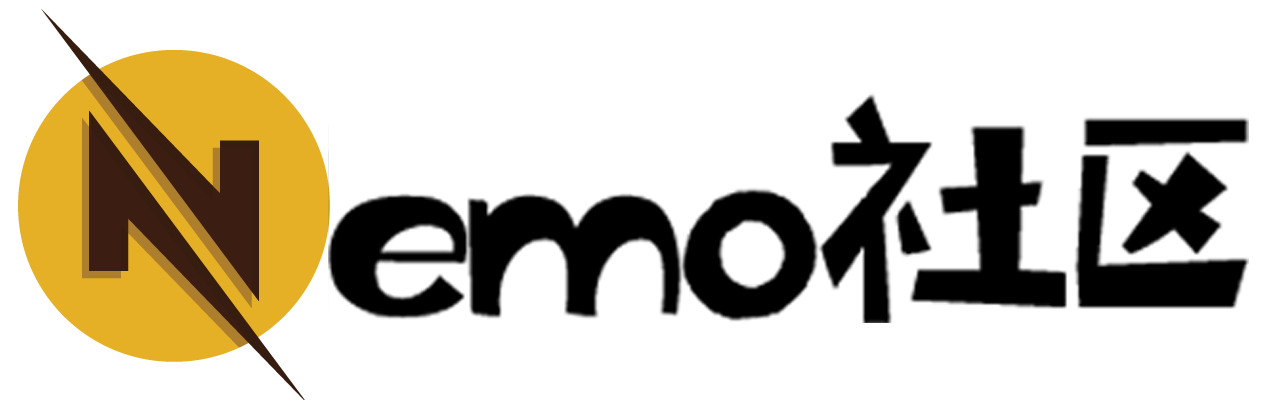最近在准备给博客扩展一些小工具,用来方便平时开发使用。比如这个Json格式化显示输出校核工具:
var formatJson = function(json, options) { var reg = null, formatted = '', pad = 0, PADDING = ' '; // one can also use '\t' or a different number of spaces // optional settings options = options || {}; // remove newline where '{' or '[' follows ':' options.newlineAfterColonIfBeforeBraceOrBracket = (options.newlineAfterColonIfBeforeBraceOrBracket === true) ? true : false; // use a space after a colon options.spaceAfterColon = (options.spaceAfterColon === false) ? false : true; // begin formatting... if (typeof json !== 'string') { // make sure we start with the JSON as a string json = JSON.stringify(json); } else { // is already a string, so parse and re-stringify in order to remove extra whitespace json = JSON.parse(json); json = JSON.stringify(json); } // add newline before and after curly braces reg = /([\{\}])/g; json = json.replace(reg, '\r\n$1\r\n'); // add newline before and after square brackets reg = /([\[\]])/g; json = json.replace(reg, '\r\n$1\r\n'); // add newline after comma reg = /(\,)/g; json = json.replace(reg, '$1\r\n'); // remove multiple newlines reg = /(\r\n\r\n)/g; json = json.replace(reg, '\r\n'); // remove newlines before commas reg = /\r\n\,/g; json = json.replace(reg, ','); // optional formatting... if (!options.newlineAfterColonIfBeforeBraceOrBracket) { reg = /\:\r\n\{/g; json = json.replace(reg, ':{'); reg = /\:\r\n\[/g; json = json.replace(reg, ':['); } if (options.spaceAfterColon) { reg = /\:/g; json = json.replace(reg, ': '); } $.each(json.split('\r\n'), function(index, node) { var i = 0, indent = 0, padding = ''; if (node.match(/\{$/) || node.match(/\[$/)) { indent = 1; } else if (node.match(/\}/) || node.match(/\]/)) { if (pad !== 0) { pad -= 1; } } else { indent = 0; } for (i = 0; i < pad; i++) { padding += PADDING; } formatted += padding + node + '\r\n'; pad += indent; }); return formatted; };
使用方法:
var json={"name":"HTL","sex":"男","age":"24"};
console.log(formatJson(json));