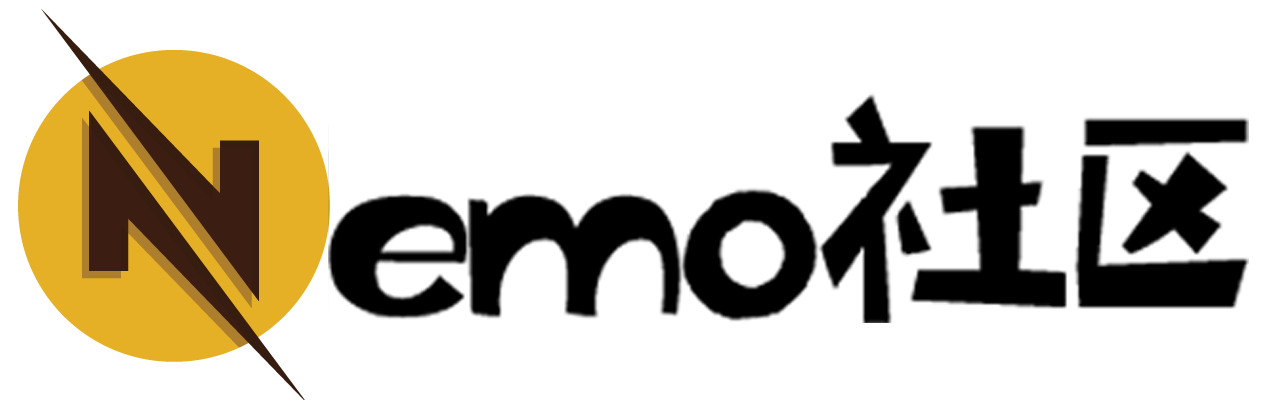Glide是一款非常优秀的图片加载框架,使用方便,占用内存小。我也深感内疚,只知道它的使用而不知道其内部实现是怎么样的,今天就来走一趟Glide的源码分析。
一.Glide 的构成
它的构造方法,可以看出它涉及到内存编码等信息
Glide(Engine engine, MemoryCache memoryCache, BitmapPool bitmapPool, Context context, DecodeFormat decodeFormat) {
this.engine = engine; // 引擎 负责任务创建,发起,回调,资源的管理
this.bitmapPool = bitmapPool; // bitmap缓冲池
this.memoryCache = memoryCache; // 内存缓存
this.decodeFormat = decodeFormat; // 图片编码 默认PREFER_RGB_565
loaderFactory = new GenericLoaderFactory(context);
mainHandler = new Handler(Looper.getMainLooper());
bitmapPreFiller = new BitmapPreFiller(memoryCache, bitmapPool, decodeFormat);
}glide的构建是由GlideBulider 进行配置,他的关键方法createGlide会配置一些默认参数
public static Glide get(Context context) {
if (glide == null) {
synchronized (Glide.class) {
if (glide == null) {
Context applicationContext = context.getApplicationContext();
List<GlideModule> modules = new ManifestParser(applicationContext).parse();
GlideBuilder builder = new GlideBuilder(applicationContext);
for (GlideModule module : modules) {
module.applyOptions(applicationContext, builder);
}
glide = builder.createGlide();
for (GlideModule module : modules) {
module.registerComponents(applicationContext, glide);
}
}
}
}
return glide;
}
默认配置
Glide createGlide() {
if (sourceService == null) {
final int cores = Math.max(1, Runtime.getRuntime().availableProcessors());
sourceService = new FifoPriorityThreadPoolExecutor(cores);
}
if (diskCacheService == null) {
diskCacheService = new FifoPriorityThreadPoolExecutor(1);
}
MemorySizeCalculator calculator = new MemorySizeCalculator(context);
if (bitmapPool == null) {
if (Build.VERSION.SDK_INT >= Build.VERSION_CODES.HONEYCOMB) {
int size = calculator.getBitmapPoolSize();
bitmapPool = new LruBitmapPool(size);
} else {
bitmapPool = new BitmapPoolAdapter();
}
}
// LRU(Least recently used,最近最少使用)算法根据数据的历史访问记录来进行淘汰数据,其核心思想是“如果数据最近被访问 过,那么将来被访问的几率也更高”。
if (memoryCache == null) {
memoryCache = new LruResourceCache(calculator.getMemoryCacheSize());
}
if (diskCacheFactory == null) {
diskCacheFactory = new InternalCacheDiskCacheFactory(context);
}
if (engine == null) {
engine = new Engine(memoryCache, diskCacheFactory, diskCacheService, sourceService);
}
if (decodeFormat == null) {
decodeFormat = DecodeFormat.DEFAULT;
}
return new Glide(engine, memoryCache, bitmapPool, context, decodeFormat);
}我们可以看出Glide的内存算法是LRU,大大优化了内存的使用
二.相关类的说明
GlideBuilder
为Glide设置一些默认配置,比如:Engine,MemoryCache,DiskCache,RequestOptions,GlideExecutor,MemorySizeCalculator
GlideModule
可以通过GlideBuilder进行一些延迟的配置和ModelLoaders的注册。
Engine
负责任务创建,发起,回调,资源的管理
DecodeJob
调度任务的核心类,整个请求的繁重工作都在这里完成,处理来自缓存或者原始的资源,应用转换动画以及transcode。
ModelLoader各种资源的ModelLoader
该接口有两个目的:
- 将任意复杂的model转换为可以被decode的数据类型
- 允许model结合View的尺寸获取特定大小的资源
Registry
对Glide所支持的Encoder ,Decoder ,Transcoder组件进行注册
因为Glide所支持的数据类型太多,把每一种的数据类型及相应处理方式的组合形象化为一种组件的概念。通过registry的方式管理。
三.Glide.with()
重载 支持 content activity fragment等
public static RequestManager with(Activity activity) {
RequestManagerRetriever retriever = RequestManagerRetriever.get();
return retriever.get(activity);
}
public static RequestManager with(FragmentActivity activity) {
RequestManagerRetriever retriever = RequestManagerRetriever.get();
return retriever.get(activity);
}
@TargetApi(Build.VERSION_CODES.HONEYCOMB)
public static RequestManager with(android.app.Fragment fragment) {
RequestManagerRetriever retriever = RequestManagerRetriever.get();
return retriever.get(fragment);
}
public static RequestManager with(Fragment fragment) {
RequestManagerRetriever retriever = RequestManagerRetriever.get();
return retriever.get(fragment);
}activity和fragment都可以获取content,为什么不都统一使用content呢,我们再来看看retriever.get()就明白了
public RequestManager get(Context context) {
if (context == null) {
throw new IllegalArgumentException("You cannot start a load on a null Context");
} else if (Util.isOnMainThread() && !(context instanceof Application)) {
if (context instanceof FragmentActivity) {
return get((FragmentActivity) context);
} else if (context instanceof Activity) {
return get((Activity) context);
} else if (context instanceof ContextWrapper) {
return get(((ContextWrapper) context).getBaseContext());
}
}
return getApplicationManager(context);
}
这个方法也是重载,会根据content的不同类型调取不同的方法,因为glide 会绑定生命周期,如果没有生命周期会绑定application的生命周期,application的生命周期是最长的
@TargetApi(Build.VERSION_CODES.HONEYCOMB)
RequestManager fragmentGet(Context context, android.app.FragmentManager fm) {
RequestManagerFragment current = getRequestManagerFragment(fm);
RequestManager requestManager = current.getRequestManager();
if (requestManager == null) {
requestManager = new RequestManager(context, current.getLifecycle(), current.getRequestManagerTreeNode());
current.setRequestManager(requestManager);
}
return requestManager;
}
四.into(imaget) 方法
public <Y extends Target<TranscodeType>> Y into(Y target) {
Util.assertMainThread();
if (target == null) {
throw new IllegalArgumentException("You must pass in a non null Target");
}
if (!isModelSet) {
throw new IllegalArgumentException("You must first set a model (try #load())");
}
Request previous = target.getRequest();
if (previous != null) {
previous.clear();
requestTracker.removeRequest(previous);
previous.recycle();
}
Request request = buildRequest(target);
target.setRequest(request);
lifecycle.addListener(target);
requestTracker.runRequest(request);
return target;
}
图片加载的时候,首先是否有请求为完成,如果有会执行removeRequest
五.三级缓存策略 Engine.load()
public <T, Z, R> LoadStatus load(Key signature, int width, int height, DataFetcher<T> fetcher,
DataLoadProvider<T, Z> loadProvider, Transformation<Z> transformation, ResourceTranscoder<Z, R> transcoder,
Priority priority, boolean isMemoryCacheable, DiskCacheStrategy diskCacheStrategy, ResourceCallback cb) {
Util.assertMainThread();
long startTime = LogTime.getLogTime();
final String id = fetcher.getId();
EngineKey key = keyFactory.buildKey(id, signature, width, height, loadProvider.getCacheDecoder(),
loadProvider.getSourceDecoder(), transformation, loadProvider.getEncoder(),
transcoder, loadProvider.getSourceEncoder());
EngineResource<?> cached = loadFromCache(key, isMemoryCacheable);
if (cached != null) {
cb.onResourceReady(cached);
if (Log.isLoggable(TAG, Log.VERBOSE)) {
logWithTimeAndKey("Loaded resource from cache", startTime, key);
}
return null;
}
EngineResource<?> active = loadFromActiveResources(key, isMemoryCacheable);
if (active != null) {
cb.onResourceReady(active);
if (Log.isLoggable(TAG, Log.VERBOSE)) {
logWithTimeAndKey("Loaded resource from active resources", startTime, key);
}
return null;
}
EngineJob current = jobs.get(key);
if (current != null) {
current.addCallback(cb);
if (Log.isLoggable(TAG, Log.VERBOSE)) {
logWithTimeAndKey("Added to existing load", startTime, key);
}
return new LoadStatus(cb, current);
}
EngineJob engineJob = engineJobFactory.build(key, isMemoryCacheable);
DecodeJob<T, Z, R> decodeJob = new DecodeJob<T, Z, R>(key, width, height, fetcher, loadProvider, transformation,
transcoder, diskCacheProvider, diskCacheStrategy, priority);
EngineRunnable runnable = new EngineRunnable(engineJob, decodeJob, priority);
jobs.put(key, engineJob);
engineJob.addCallback(cb);
engineJob.start(runnable);
if (Log.isLoggable(TAG, Log.VERBOSE)) {
logWithTimeAndKey("Started new load", startTime, key);
}
return new LoadStatus(cb, engineJob);
}
首先会从内存获取缓存资源,如果存在可用的回调onResourceReady(),如果内存没有没有资源,进一步读取ActiviteResources,如果ActiviteResources还是没有就会通过网络进行请求资源并缓存到本地,请求网络又会检查EngineJop是否存在,如果不存在就会创建新的请求.
DecodeJob:图片原始数据加载、解码
EngineJob :处理DecodeJob的加载结果。