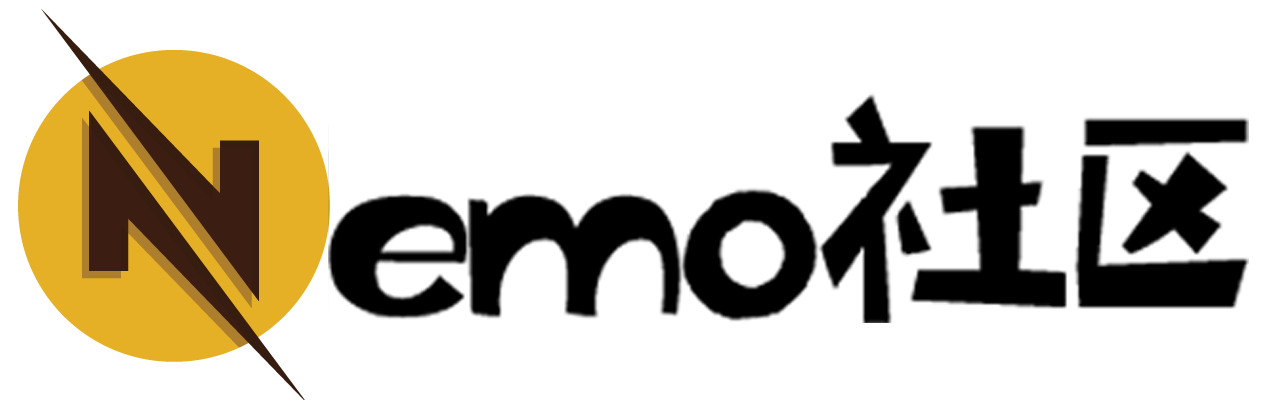回顾一下安卓的动画,安卓的动画分为三种,补间动画、帧动画和属性动画,补间动画和属性动画包括平移、旋转、放大和透明变化四种;这两种动画的区别在于补间动画执行后原来的属性并没有改变,比如一个图片从这个位置移动到另外一个位置,其获取焦点的位置还是在原来的位置,而属性动画执行后真实的改变了其属性。帧动画就是多张图片按照一定的顺序切换,产生像播放电影一样的效果。好了,扯远了,微信小程序的动画分为:旋转、缩放、偏移、倾斜、矩阵变形和动画队列(安卓中叫复合动画,多个动画一起执行)这几种。接下来我就通过对录音动画的实现讲述动画的简单实用。看图:

实现步骤:
1.找几张连贯的录音图片
2.完成界面上的布局
3.获取点击事件
4.动画方法函数的实现和动画切换函数的实现
function spreak() {
//听筒动画切换 200毫秒切换一个动画
var _this = this;
var i = 1;
this.timer = setInterval(function () {
i++;
i = i % 5;
_this.setData({ j: i })
return
}, 300);
//动画放大效果
var animation = wx.createAnimation({
duration: 1000
})
//放大淡出
animation.opacity(0).scale(3, 3).step();
this.setData({
spreakingAnimation: animation.export()
});
//以上动画执行完成后执行后续动画
setTimeout(function () {
//动画放大效果
var animation = wx.createAnimation({
duration: 1000
})
//放大淡出
animation.opacity(0).scale(3, 3).step();
_this.setData({
spreakingAnimation_1: animation.export()
});
}, 2000);
setTimeout(function () {
var animation = wx.createAnimation({
duration: 1000
})
//放大淡出
animation.opacity(0).scale(3, 3).step();
_this.setData({
spreakingAnimation_1: animation.export()
});
}, 3000);
}简单两个方法就实现了录音效果,以下是全部代码
控制层
var app = getApp()
var util = require('../../../utils/util.js')
Page({
data: {
spreakingAnimation: {},//放大动画
j: 1,//帧动画初始图片
isSpeaking: false,//是否在录音状态
},
//点击开始说话
startSpeak: function () {
var _this = this;
if (!this.data.isSpeaking) {
spreak.call(this);
this.setData({ isSpeaking: true })
util.showToast("true");
//开始录音
wx.startRecord({
success: function (res) {
var tempFilePath = res.tempFilePath
util.showToast("录音成功")
//持久保存音频
//持久保存
wx.saveFile({
tempFilePath: tempFilePath,
success: function (res) {
//持久路径
//本地文件存储的大小限制为 100M
var savedFilePath = res.savedFilePath
console.log("savedFilePath: " + savedFilePath)
}
})
},
fail: function (res) {
//录音失败
util.showToast("录音失败")
}
})
} else {
//移除听筒动画
clearInterval(this.timer);
this.setData({ isSpeaking: false, j: 1 })
util.showToast("false");
//手动停止录音
wx.stopRecord({
success: function(res){
// success
util.showToast("停止录音")
},
fail: function() {
// fail
util. showToast("怎么回事")
},
complete: function() {
// complete
}
});
}
},
//获取录音列表
getVoiceList:function(e){
wx.getSavedFileList({
success: function(res){
// success
console.log(res)
},
fail: function() {
// fail
},
complete: function() {
// complete
}
})
}
})
function spreak() {
//听筒动画切换 200毫秒切换一个动画
var _this = this;
var i = 1;
this.timer = setInterval(function () {
i++;
i = i % 5;
_this.setData({ j: i })
return
}, 300);
//动画放大效果
var animation = wx.createAnimation({
duration: 1000
})
//放大淡出
animation.opacity(0).scale(3, 3).step();
this.setData({
spreakingAnimation: animation.export()
});
//以上动画执行完成后执行后续动画
setTimeout(function () {
//动画放大效果
var animation = wx.createAnimation({
duration: 1000
})
//放大淡出
animation.opacity(0).scale(3, 3).step();
_this.setData({
spreakingAnimation_1: animation.export()
});
}, 2000);
setTimeout(function () {
var animation = wx.createAnimation({
duration: 1000
})
//放大淡出
animation.opacity(0).scale(3, 3).step();
_this.setData({
spreakingAnimation_1: animation.export()
});
}, 3000);
}
视图层
<view class="page">
<view><button bindtap="getVoiceList">获取录音列表</button></view>
<view class="voice-style" bindtap="startSpeak">
<image class="bg-style" src="../../images/voice_image/voice_icon_speaking_bg_normal.png"></image>
<image class="bg-style" animation="{{spreakingAnimation}}" src="../../images/voice_image/voice_video_loading_0.png"></image>
<image class="bg-style" animation="{{spreakingAnimation_1}}" src="../../images/voice_image/voice_video_loading_0.png"></image>
<image class="bg-style" animation="{{spreakingAnimation_2}}" src="../../images/voice_image/voice_video_loading_0.png"></image>
<image class="sound-style" src="../../images/voice_image/voice_icon_speech_sound_1.png"></image>
<image wx:if="{{j==2}}" class="sound-style" src="../../images/voice_image/voice_icon_speech_sound_2.png"></image>
<image wx:if="{{j==3}}" class="sound-style" src="../../images/voice_image/voice_icon_speech_sound_3.png"></image>
<image wx:if="{{j==4}}" class="sound-style" src="../../images/voice_image/voice_icon_speech_sound_4.png"></image>
<image wx:if="{{j==5}}" class="sound-style" src="../../images/voice_image/voice_icon_speech_sound_5.png"></image>
</view>
</view>