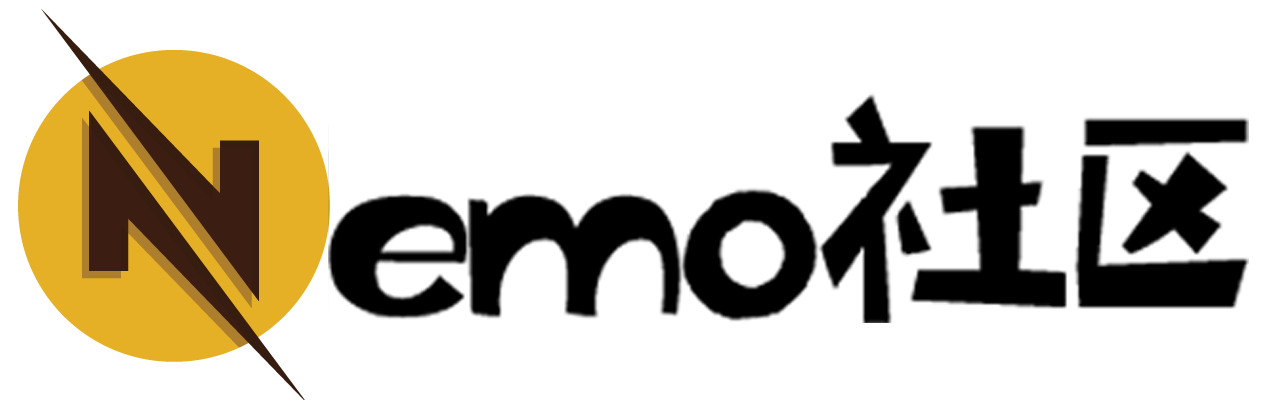package com.zwhy.touyuan.widge; import android.content.Context; import android.graphics.Bitmap; import android.graphics.Bitmap.Config; import android.graphics.BitmapFactory; import android.graphics.Canvas; import android.graphics.Color; import android.graphics.Paint; import android.graphics.Paint.Align; import android.graphics.PorterDuff; import android.graphics.PorterDuffXfermode; import android.graphics.Rect; import android.util.AttributeSet; import android.view.View; /** * 主界面底部选项卡指示器控件,切换时会有图片颜色渐变效果 * * @author jq */ public class GradientTab extends View { /** 默认字体大小 */ private static final int DEFAULT_TEXT_SIZE = 12; /** 图标渐变颜色 */ private static final int DEFAULT_GRADIENT_COLOR = 0xFF45C01A; /** tab普通状态时字体的颜色 */ private static final int TEXT_COLOR_NORMAL = 0xff878787; /** tab选中时字体的颜色 */ private static final int TEXT_COLOR_SELECTED = DEFAULT_GRADIENT_COLOR; /** tab显示的文本 */ private String mTabText = "标题"; /** tab显示的图标 */ private Bitmap mTabIcon; /** tab显示的字体大小*/ private int mTabTextSize = (int) (getResources().getDisplayMetrics().density * DEFAULT_TEXT_SIZE); /** 渐变颜色 */ private int mTabGradientColor = DEFAULT_GRADIENT_COLOR; /** 滑动时图标的透明度 */ private float mAlphaPercent; /** 渐变的bitmap对象 */ private Bitmap mGradientBitmap; private Canvas mCanvas; /** 绘制图标的画笔 */ private Paint mIconPaint; /** 绘制文本的画笔 */ private Paint mTextPaint = new Paint(); /** 图标的绘制区域 */ private Rect mIconRect = new Rect(); /** 文字的长宽边界范围 */ private Rect mTextBound = new Rect(); public GradientTab(Context context) { super(context); init(); } public GradientTab(Context context, AttributeSet attrs) { super(context, attrs); init(); } public void init() { mTextPaint.setTextSize(mTabTextSize); mTextPaint.setColor(TEXT_COLOR_NORMAL); mTextPaint.getTextBounds(mTabText, 0, mTabText.length(), mTextBound); mTextPaint.setAntiAlias(true); // 去矩齿 mRedDotPaint.setAntiAlias(true); // 去锯齿 mUnreadCountPaint.setTextSize(dp2px(12)); mUnreadCountPaint.setAntiAlias(true); // 去锯齿 mUnreadCountPaint.setTextAlign(Align.CENTER); // 居中显示 getUnreadCountTextHeight(); } /** 获取未读条数字体显示高度 */ public void getUnreadCountTextHeight() { Rect unreadCountRect = new Rect(); mUnreadCountPaint.getTextBounds("1", 0, 1, unreadCountRect); mUnreadCountTextHeight = unreadCountRect.height(); } /** * 测量控件,初始化图标的绘制区域 */ @Override protected void onMeasure(int widthMeasureSpec, int heightMeasureSpec) { super.onMeasure(widthMeasureSpec, heightMeasureSpec); // 图标宽高是一样的,取两者的较小值 int iconWidth = Math.min(getMeasuredWidth() - getPaddingLeft() - getPaddingRight(), getMeasuredHeight() - getPaddingTop() - getPaddingBottom() - mTextBound.height()); int left = getMeasuredWidth() / 2 - iconWidth / 2; int top = getMeasuredHeight() / 2 - (mTextBound.height() + iconWidth) / 2; mIconRect.left = left; mIconRect.top = top; mIconRect.right = left + iconWidth; mIconRect.bottom = top + iconWidth; } @Override protected void onDraw(Canvas canvas) { // 绘制红点 drawRedDot(canvas, mShowRedDot); // 绘制未读取条数 drawUnreadCount(canvas, mUnreadCount); // 绘制tab图标 canvas.drawBitmap(mTabIcon, null, mIconRect, null); // 绘制tab原文本 drawSourceText(canvas, 0); int alpha = (int) Math.ceil(255 * mAlphaPercent); // 内存去准备mBitmap , setAlpha , 纯色 ,xfermode mGradientBitmap = createGradientBitmap(alpha, mTabGradientColor); // 绘制渐变色的图标 canvas.drawBitmap(mGradientBitmap, 0, 0, null); // 绘制渐变色的文本 drawTargetText(canvas, alpha); } private int dp2px(int dp) { return (int) (dp * getContext().getResources().getDisplayMetrics().density); } /** * 绘制变色的文本 * * @param canvas * @param alpha */ private void drawTargetText(Canvas canvas, int alpha) { mTextPaint.setColor(TEXT_COLOR_SELECTED); mTextPaint.setAlpha(alpha); int x = (getMeasuredWidth() - mTextBound.width())/ 2; int y = mIconRect.bottom + mTextBound.height(); canvas.drawText(mTabText, x, y, mTextPaint); } /** * 绘制原文本 * * @param canvas * @param alpha */ private void drawSourceText(Canvas canvas, int alpha) { mTextPaint.setColor(TEXT_COLOR_NORMAL); mTextPaint.setAlpha(255 - alpha); int x = (getMeasuredWidth() - mTextBound.width()) / 2; int y = mIconRect.bottom + mTextBound.height(); canvas.drawText(mTabText, x, y, mTextPaint); } /** * 在内存中绘制可变色的Icon * @param alpha 透明度 * @param gradientColor 渐变色 * @return */ private Bitmap createGradientBitmap(int alpha, int gradientColor) { Canvas canvas = null; if (mGradientBitmap != null) { mGradientBitmap.recycle(); } mGradientBitmap = Bitmap.createBitmap(getMeasuredWidth(), getMeasuredHeight(), Config.ARGB_8888); canvas = new Canvas(mGradientBitmap); mIconPaint = new Paint(); mIconPaint.setColor(gradientColor); mIconPaint.setAntiAlias(true); // 去矩齿 mIconPaint.setDither(true); mIconPaint.setAlpha(alpha); // 透明度 canvas.drawRect(mIconRect, mIconPaint); // 画了一个矩形 mIconPaint.setXfermode(new PorterDuffXfermode(PorterDuff.Mode.DST_IN)); mIconPaint.setAlpha(255); // 画了图标,图标与短形是重叠的,通过setXfermode()决定出来的效果 canvas.drawBitmap(mTabIcon, null, mIconRect, mIconPaint); return mGradientBitmap; } /** * 更新Tab显示的透明度 * @param alphaPercent 透明度 0 到 1 */ public void updateTabAlpha(float alphaPercent) { this.mAlphaPercent = alphaPercent; invalidate(); } /** * 设置Tab的选中状态 * * @param selected true时显示为高亮, false为正常的显示状态 */ public void setTabSelected(boolean selected) { updateTabAlpha(selected ? 1 : 0); } /** * 设置要绘制的文本和图标 * * @param text tab显示的文本 * @param icon tab显示的图标 */ public void setTextAndIcon(String text, int icon) { this.mTabText = text; this.mTabIcon = BitmapFactory.decodeResource(getResources(), icon); mTextPaint.getTextBounds(mTabText, 0, mTabText.length(), mTextBound); invalidate(); } /** 是否显示红点 */ private boolean mShowRedDot = false; private Paint mRedDotPaint = new Paint(); /** * 绘制红点提示,传false还未隐藏红点 * * @param canvas * @param showRedDot 传true表示绘制红点,传false会清除之前绘制的红点 */ private void drawRedDot(Canvas canvas, boolean showRedDot) { mRedDotPaint.setColor(showRedDot ? Color.RED : Color.TRANSPARENT); canvas.drawCircle(mIconRect.right, mIconRect.top + dp2px(5), dp2px(5), mRedDotPaint); } /** * 显示红点 * * @param visible true表示显示 */ public void setRedDotVisible(boolean visible) { mShowRedDot = visible; invalidate(); } private int mUnreadCount; public void setUnreadCount(int unreadCount) { this.mUnreadCount = unreadCount; invalidate(); } private Paint mUnreadCountPaint = new Paint(); private int mUnreadCountTextHeight; public void drawUnreadCount(Canvas canvas, int unreadCount) { boolean showUnreadCount = unreadCount > 0; mUnreadCountPaint.setColor(showUnreadCount? Color.WHITE : Color.TRANSPARENT); mRedDotPaint.setColor(showUnreadCount ? Color.RED : Color.TRANSPARENT); // 未读条数超过两位数时显示三个点... String text = unreadCount < 100 ? String.valueOf(unreadCount) : "..."; int left = mIconRect.right + dp2px(5); int top = mIconRect.top + dp2px(9); canvas.drawCircle(left, top, dp2px(9), mRedDotPaint); canvas.drawText(text, left, top + mUnreadCountTextHeight / 2, mUnreadCountPaint); } }
上一个文章:LinearLayout包裹GridView