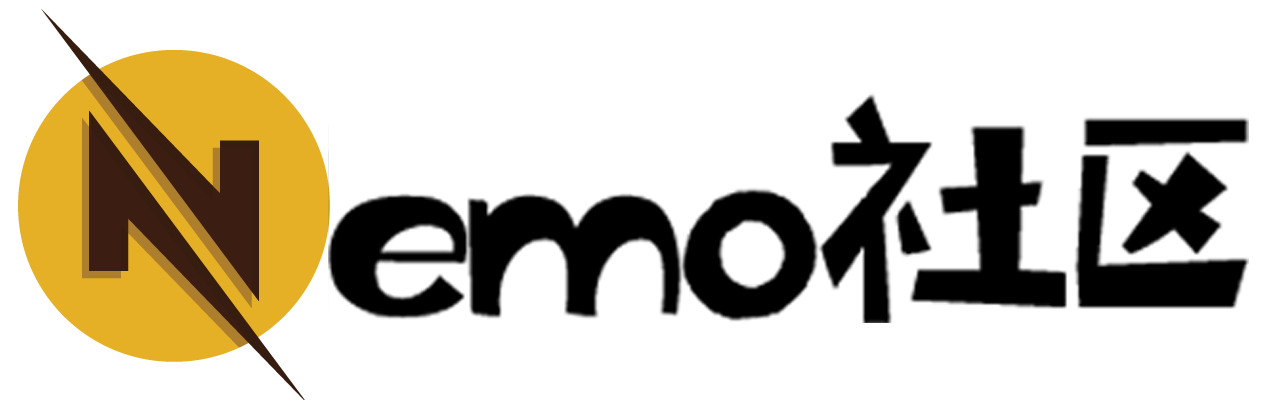众所周知,Es内置的分词器对于中文并不是那么的友好,它会将中文分割成单个字,而不是一块词组,并不能达到分词检索效果。
如使用默认分词器分词:
$ curl -XPOST http://127.0.0.1:9200/_analyze?pretty -H 'Content-Type:application/json;chartset=UTF-8' -d '{"analyzer":"sdandard","text":"非凡社区"}'
此时返回的分词结果是:
{
"tokens": [
{
"token": "非",
"start_offset": 0,
"end_offset": 1,
"type": "<IDEOGRAPHIC>",
"position": 0
},
{
"token": "凡",
"start_offset": 1,
"end_offset": 2,
"type": "<IDEOGRAPHIC>",
"position": 1
},
{
"token": "社",
"start_offset": 2,
"end_offset": 3,
"type": "<IDEOGRAPHIC>",
"position": 2
},
{
"token": "区",
"start_offset": 3,
"end_offset": 4,
"type": "<IDEOGRAPHIC>",
"position": 3
}
]
}
可以看到,“非凡社区”被分词切割成为了单独的字,而不是理想中的“非凡”、“社区”这样有意义的词组。
这也正是之所以要引入IK分词器的原因了。
IK分词器地址:
IK分词器github地址:在这里。
环境:
1、maven。
2、jdk8.
3、elasticsearch 6.5.3。
4、Ik分词器6.5.3。(需注意分词器版本要于es版本对应,下载地址:https://github.com/medcl/elasticsearch-analysis-ik/releases)
IK分词器的构建:
es路径:/opt/es.
1、解压ik release包至es目录下的plugins目录。
$ mkdir -p /opt/es/plugins/ik && unzip elasticsearch-analysis-ik-6.5.3.zip /opt/es653/plugins/ik 2、重启es。
3、验证分词器是否启用:
$ curl -XPOST http://127.0.0.1:9200/_analyze?pretty -H 'Content-Type:application/json;chartset=UTF-8' -d '{"analyzer":"sdandard","text":"非凡社区"}'
得到结果:
{
"tokens": [
{
"token": "非凡",
"start_offset": 0,
"end_offset": 2,
"type": "CN_WORD",
"position": 0
},
{
"token": "社区",
"start_offset": 2,
"end_offset": 4,
"type": "CN_WORD",
"position": 1
}
]
}
IK的两个分词器:
IK分词器带有两个分词器,ik_max_word和ik_smart。
1、ik_max_word:会将文本做最细维度的拆分,尽可能多的拆分出词语。
2、ik_smark:会做最粗粒维度的拆分,已被分出的词语将不会再次被其他词语占用。
如使用两个分词器对“分词器效果”做分词:
ik_max_word:
{
"tokens": [
{
"token": "分词器",
"start_offset": 0,
"end_offset": 3,
"type": "CN_WORD",
"position": 0
},
{
"token": "分词",
"start_offset": 0,
"end_offset": 2,
"type": "CN_WORD",
"position": 1
},
{
"token": "器",
"start_offset": 2,
"end_offset": 3,
"type": "CN_CHAR",
"position": 2
},
{
"token": "效果",
"start_offset": 3,
"end_offset": 5,
"type": "CN_WORD",
"position": 3
}
]
}ik_smart:
{
"tokens": [
{
"token": "分词器",
"start_offset": 0,
"end_offset": 3,
"type": "CN_WORD",
"position": 0
},
{
"token": "效果",
"start_offset": 3,
"end_offset": 5,
"type": "CN_WORD",
"position": 1
}
]
}创建索引时指定使用IK分词器:
PUT user_v1
{
"settings":{
"number_of_shards": "6",
"number_of_replicas": "1",
//指定分词器
"analysis":{
"analyzer":{
"ik":{
"tokenizer":"ik_max_word"
}
}
}
},
"mappings":{
"novel":{
"properties":{
"author":{
"type":"text"
},
"wordCount":{
"type":"integer"
},
"publishDate":{
"type":"date",
"format":"yyyy-MM-dd HH:mm:ss || yyyy-MM-dd"
},
"briefIntroduction":{
"type":"text"
},
"bookName":{
"type":"text"
}
}
}
}
}其后针对于user_v1索引的新增/更新/检索,都会使用到ik_max_word分词器。
热词更新配置:
此略,后续待更新。